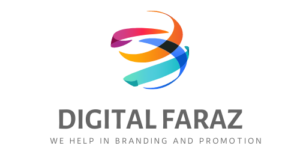Advance Diploma in Computer Application course in Aligarh
Perhaps you’ve heard of a variety of diplomas, but are you familiar with the Advance Diploma in Computer Application Course (ADCA) offered by digitalfaraz in Aligarh? Let’s start with a basic definition of a computer. A computer is an electrically powered equipment designed to aid human communication. We control it by issuing commands, and it performs far better than we expect. I’m sure most of you have heard such a definition before. However, there is a more engaging computer course that can help you improve your command of computer applications like Tally, MS Office, MS Paint, Photoshop, Web design, and other apps. Let us show the ADCA Course from digitalfaraz Read more
What is a Computer Application Advance Diploma course?
ADCA stands for Advanced Diploma in Computer Applications. Those with a strong mathematical background and an interest in computer technology can pursue an Advanced Diploma in Computer Application. The ADCA online course provides advanced computer application knowledge.
- What exactly is a computer?
- Basic Computer Applications
- Hardware and software concepts
- Hardware
- Software
- Software for Application
- Systems Application
- Computer System Components
- Unit of Central Processing
- VDU, keyboard, and mouse
- Computing, data, and information concepts
- Activating the computer
Connecting the CPU to the keyboard, mouse, display, and printer
Power supply inspection
COMPUTER OPERATING WITH GUI BASED OPERATING SYSTEM Advance Diploma course
- Operating System Fundamentals
System software
The fundamentals of major operating systems (LINUX, WINDOWS)
- Simple Configuration of the Operating System
Changing The System Time And Date
Changing the Display Options
To Install Or Uninstall A Windows Component
Changing the Mouse’s Settings
- User Interface (UI)
- Task Bar
- Icons
- Menu
- Running an Application
- Management of files and directories
File and directory creation and renaming
WORD PROCESSING UNDERSTANDING
- Basics of Word Processing
‘Starting a Word Processing Program’
Menu Bar
Making Use Of Assistance
Making Use Of The Icons Below The Menu Bar
- Text manipulation and creation
Creating Documents
Text Editing
Selection of Text
Copy, paste, and cut
Check your spelling
Thesaurus
- Documents are opened and closed.
Documents to Open
Save as and Save as new
Page Design
Print Sample
Documents Printing
- Text Presentation
Font and Size Choice
Text Positioning
Indenting a paragraph
Numbering and bullets
Changing the situation
- Manipulation of tables
Create a Table
Changing the width and height of cells
Text in cell alignment
Row and column deletion and insertion
Shading and border
SPREAD SHEET APPLICATION
- Elements of Electronic Spread Sheet
Spreadsheets are opened.
Cellular Addressin
Spread Sheet Printing
Workbooks to Save
- Cellular Manipulation
Text, numbers, and dates are entered.
Text, Number, and Date Sequences
Worksheet Data Editing
Adding and removing rows and columns
Changing the Height and Width of Cells
- Function and Formulas
Formulas in Action
Function
PRESENTING A SMALL WORKSHOP
- Basics (Introduction of PowerPoint )
Using Microsoft PowerPoint
Getting Started With A PowerPoint Presentation
- Making a Presentation
Using a Template to Make a Presentation
Making a New Presentation
Text Entry and Editing
In a presentation, you can add and remove slides.
- Slides Preparation
Inserting an Excel Worksheet or a Word Table
Using Clip Art Images
Adding Additional Objects
Object Resizing and Scaling
- Slideshow Presentation
Taking A Look At A Presentation
Choosing a Presentation Setup
Printing Handouts And Slides
- Showcase of Slides
Displaying a Slide Show
Timings for Transitions and Slides
Creating an Automated Slide Show
INTRODUCTION TO INTERNET, WWW AND WEB BROWSERS
Basic of Computer Networks
Local Area Networks (LANs) (LAN)
Wide-Area Network (WAN) (WAN)
Area Network on Campus (CAN)
Network of Metropolitan Areas (MAN)
- Internet
The Internet concept
Internet applications
Obtaining Internet Access
- World Wide Web (WWW)
- Understanding URL
COLLABORATION AND COMMUNICATION
- Basics of E-mail
What is an e-mail message?
Addressing Emails
Email Client Configuration
- E-mail usage
Using an Email Client
Inbox and Outbox in the Mailbox
Making a fresh email and sending it
Answering an email message
E-mail message forwarding
Email sorting and searching
- Features for advanced email
Document transmission through email
Checking for Spell Activation
Address book usage
Softcopy sent as an attachment
SPAM Management
- Collaboration and Instant Messaging
Use of Smileys
Internet protocol
ADCA Course fee – 8000 INR
Duration – 6 Month
Certification – Included